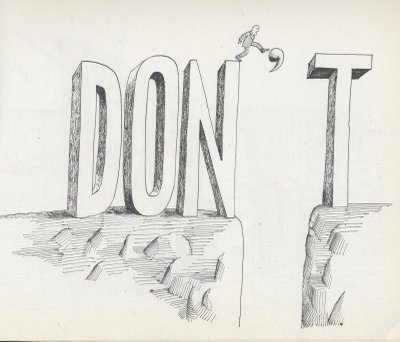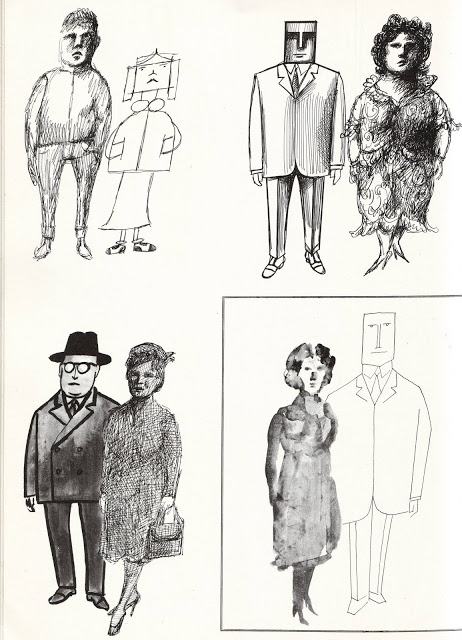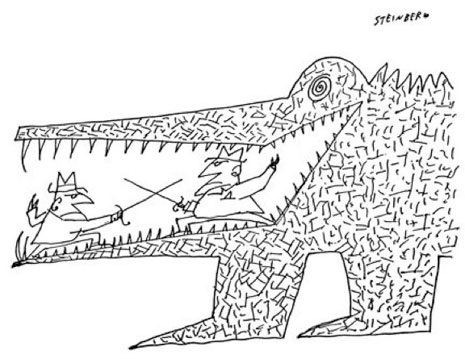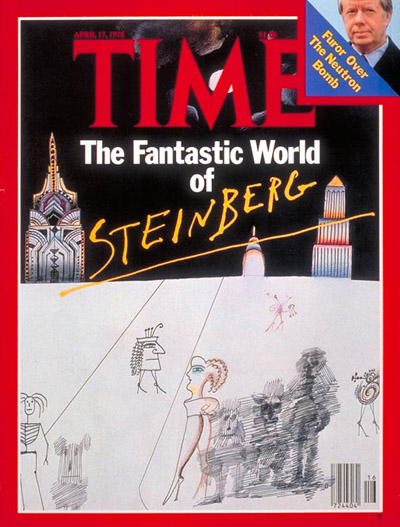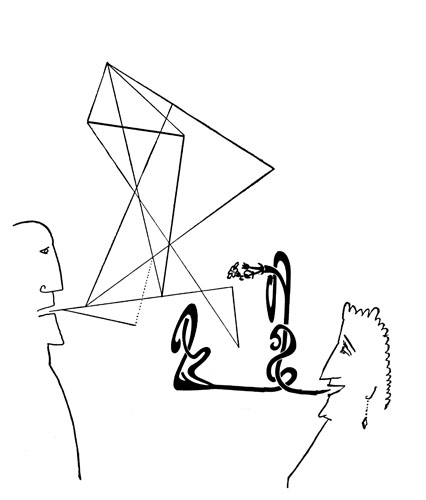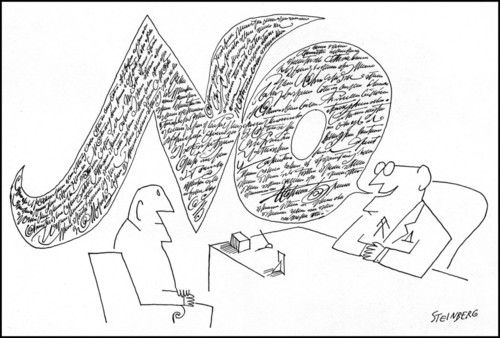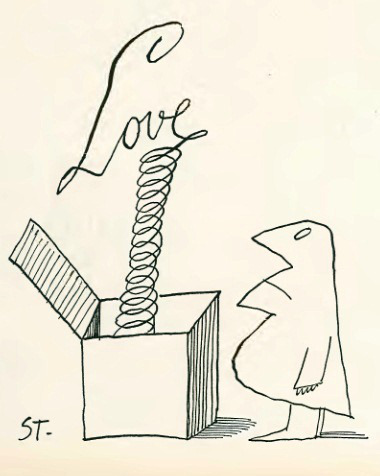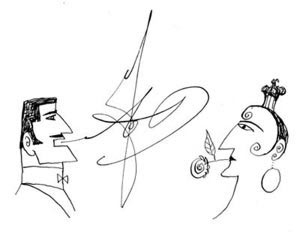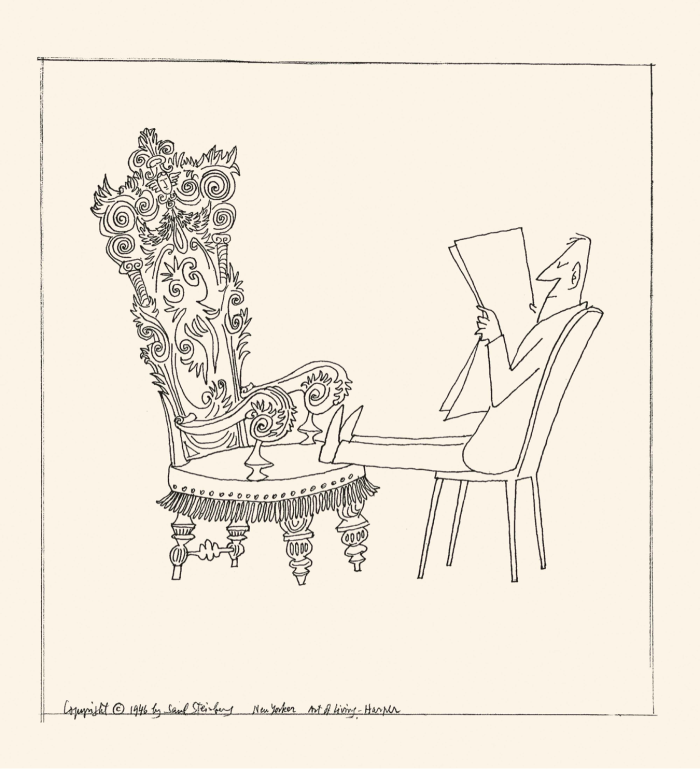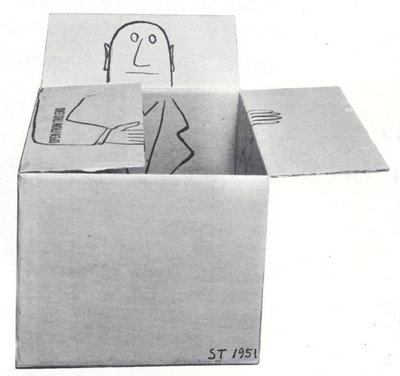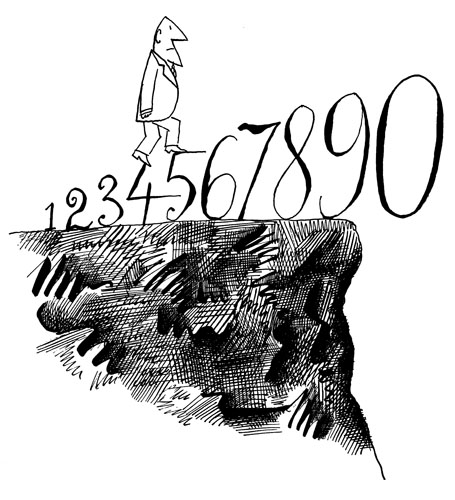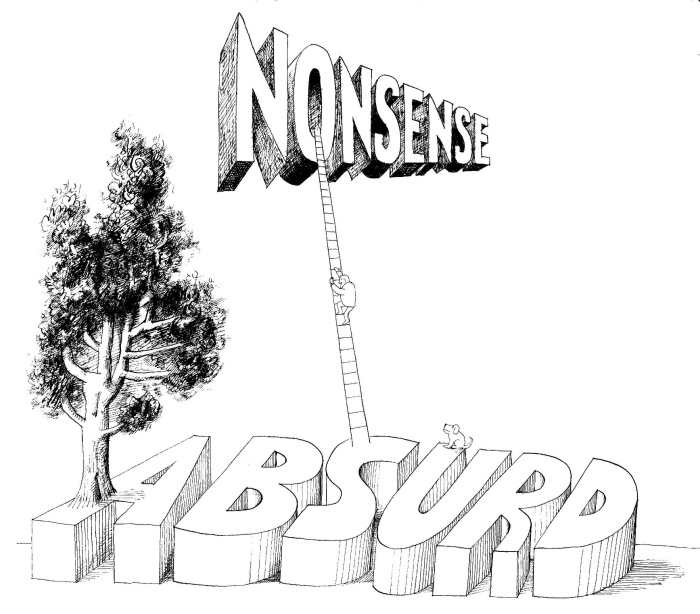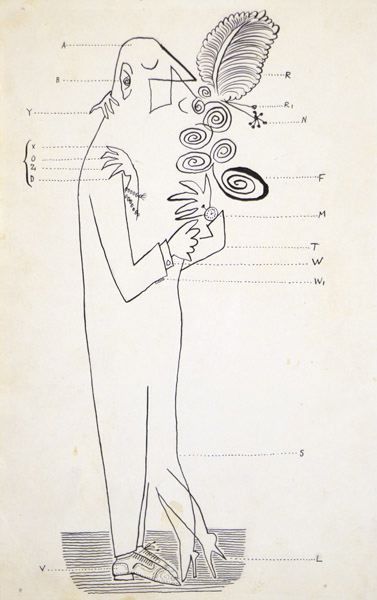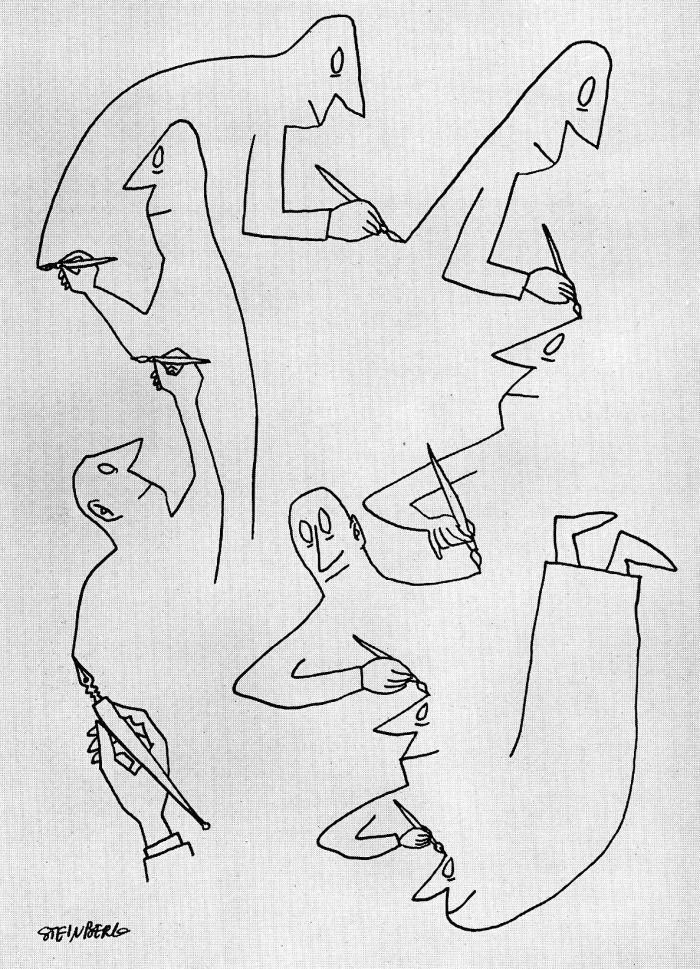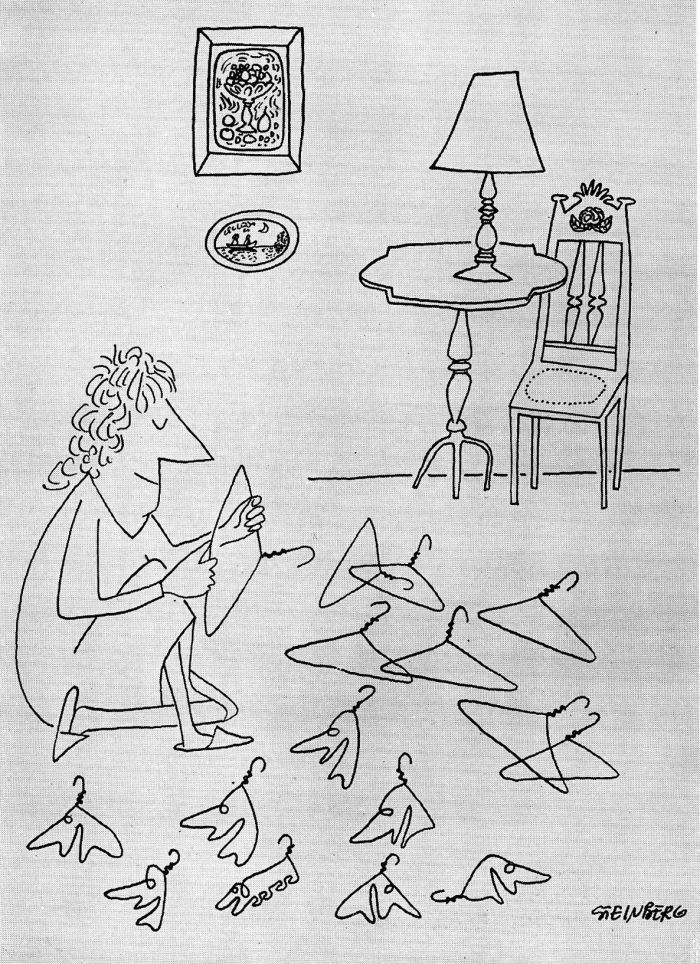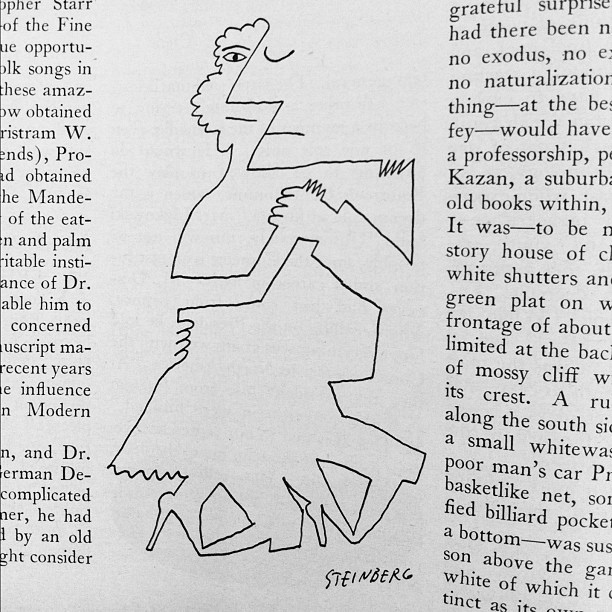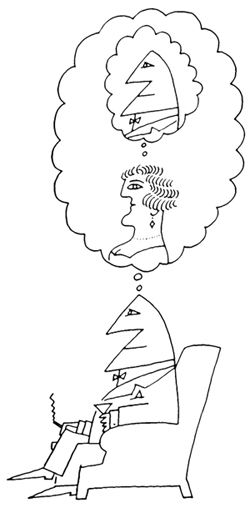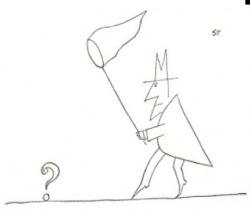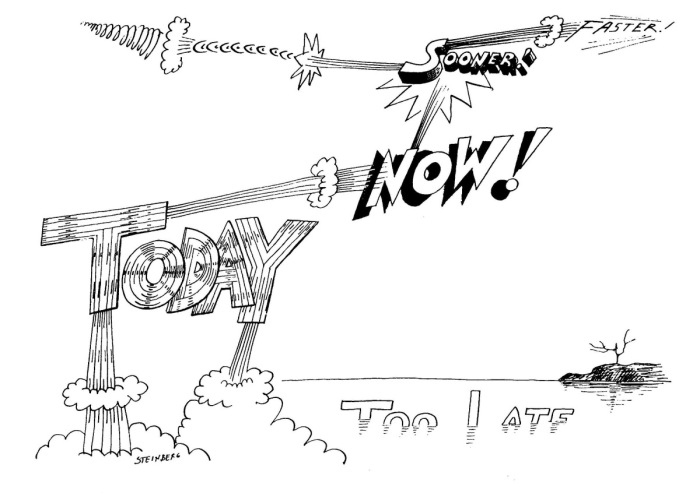How to capture the sounds played on your PC with Audacity
- download and install the free and acclaimed AUDACITY audio editor from audacityteam.org/download/
- set the unlabelled [Audio host] menu to [Windows WASWPI]
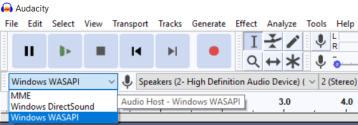
- set the unlabeled [Recording device] menu to [Speakers]
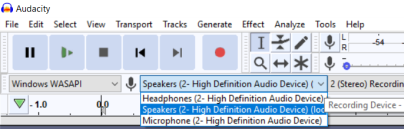
- press the red round [Record button] to record (if silent it will wait for the sound to play)
- play some sound on the computer
- press the square [Stop] button to stop recording
- listen & edit if you wish
- to save the recording go to File – Export as – MP3 (or other format) (it might ask you to install the Lame encoder, they provide the link)
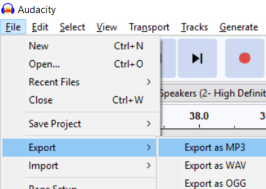
- that’s it! :)
How to save YOUTUBE movies as video or audio files on your computer
You can use the site convert2mp3.net:
- open the site
- paste the link to the desired youtube movie
- select the format
- next-next-next done :)
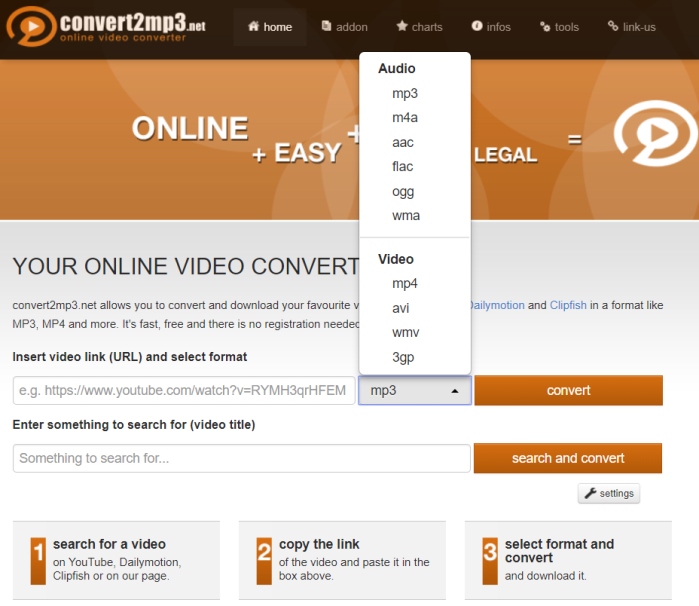
How to convert YOUTUBE fragments to GIFs for free
GIFs can be a good learning and motivation tool:
no-fluff consistent repetition
on otherwise-slippery
targeted details
(The Power of a Lot of Little Things Done Well – John Wooden)
To create a gif from a youtube movie fragment you can use
http://freegifmaker.me/youtube-to-gif/
How to use it:
– just copy and paste the youtube link
in the freegifmaker.me page
– select the start time and duration of the fragment
– tweak the times to capture the exact sequence
– download the gif
pro: free, easy to use, great to capture tenth of a second details
cons: puts a little markup in the resulting gif
suggestion for improvement: show preview automatically after adjusting the start/end time
overall: very good
http://freegifmaker.me/youtube-to-gif/
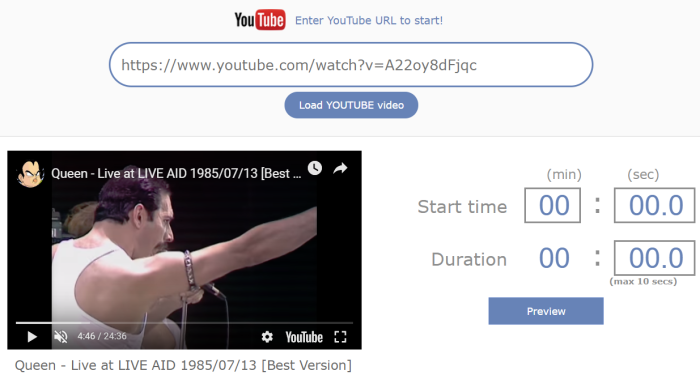
Inception – nice re-perspective
Inception – Done in 60 seconds
Inception in Real-Time
WALL-E’s “Day At Work” – Robotic garbage sorters and recyclers
Hope someday
-before we drown in our own garbage-
we’ll unleash Wall-Es over the waste we produced
and stop producing more of it.
Robotic garbage sorters & recyclers = great idea
7 ways to connect to yourself using screensavers that generate collages with your very own images
The reason: we have personally relevant pictures that we’d like to be reminded of by default, instead of desiring what others lure our attention and imagination to (publicity).
So if you have pictures with things dear to your heart, don’t let them rust in some too easily forgotten folders.
First, in case you need to know:
How to change your screensaver in Windows XP
How to change your screensaver in Windows 7
1. Picasa screensaver
Pros: Has a Collage option. Also, you can select several folders and check/uncheck them. Useful when you want to see only some of the folders previously selected.
Con: Can be installed only along with Picasa.
If you need a bit of technical help: How-To: Create Custom Screensaver with Picasa
Downloadable from picasa.google.com
2. Cozi screensaver
Pro: very design conscious, very good-looking, very elegant. It shows 3 up to 8 pictures at a time (7+/-2 anyone? :) all from the same folder – which makes it unique in a surprisingly great way. I personally love it.
Downloadable from http://www.cozi.com/Download-Photo-Screensaver.htm
3. Album Art Screensaver
Particularity: Displays the pictures in a customizable rectangular grid.
Con: It squeezes the pictures a bit in order to make them square (like the album covers).
Downloadable from http://www.crayonroom.com/screensaver.php
4. Media Collage
Pro: Displays videos, not just static images. Big plus.
Uses a grid somehow similar to the one in Album Art Screensaver, but without stretching the pictures.
Con: Lacks randomness. Big minus.
Available at http://www.softpedia.com/get/Desktop-Enhancements/Screensavers/Media-Collage-Screen-Saver-Slideshow.shtml
5. Photo Slideshow Screensaver
Con: Trial
Pro: If you play a bit with the many options you may find really nice feeling effects. Video available here.
Downloadable from photo-slideshow-screensaver.com
6. Picturoid
Pros: Spectacular.
Cons: $5, the demo shows just the obnoxious “Buy or bye-bye” message. Despite the video, the trial version is so impaired that it’s not worth the time.
Site: http://www.jsr-productions.com/products.php?id=16
7. Photojoy
Pros: Eyecandy bonanza
Cons: Too eye candish for some.
Downloadable from photojoy.com